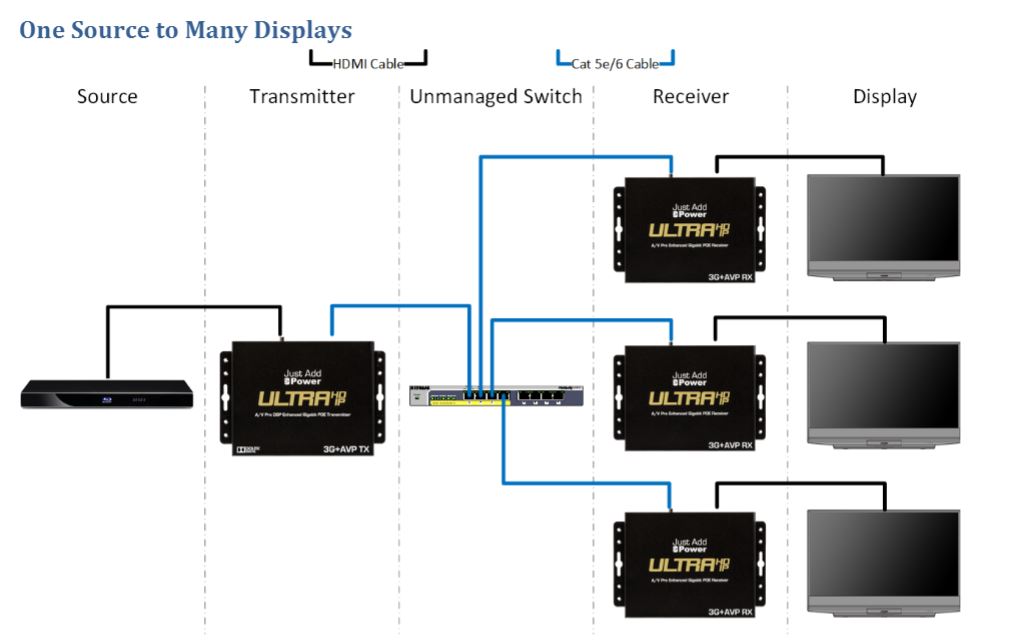How you wire your Just Add Power HDMI over IP system depends on what distribution scenario you are trying to achieve. The below diagrams use our third generation 3G Ultra HD over IP hardware for 4K HDMI distribution as an example, but the same diagrams would apply to our second generation 2G/2G+/2G+AVPro devices (for 1080p distribution projects). The baseline standard for Just Add Power HDMI distribution systems is Cat 5e, but many people now opt for Cat 6.
Wiring for one source to many displays.
If you want your HDMI over IP system to act like a HDMI over Cat 5e / 6 splitter, distributing one source to many screens, then first you use HDMI cables to connect your source device to a Just Add Power transmitter. You would also use HDMI cables to connect your displays to Just Add Power receivers. You would run Cat 5e or Cat 6 cabling from the transmitter into an individual port on a 1 Gigabit Unmanaged switch, and you would run another piece of Cat 5e or Cat 6 cabling out from another port on the Unmanaged switch out to the Just Add Power display receivers.
Wiring for point-to-point extension- just like a HDMI over Cat 5e / Cat 6 extender.
You can use HDMI over IP products point to point in order to increase the range of a HDMI source device. Again the source device is connected to the transmitter and the display is connected to the receiver using a HDMI cable. A single Cat 5e or Cat 6 cable connects the transmitter and receiver. This Cat 5e or Cat 6 cabe can be up to 100m / 330 ft long. For signal extension, no switch is required.

Wiring a HDMI over IP matrix – many sources to many displays.
The below scenario shows how you would create a HDMI over IP matrix using Just Add Power transmitters and receivers in conjunction with a 1 GB managed switch. Just like the earlier example, sources are connected to transmitters using HDMI cables, and displays are connected to receivers using HDMI cables.
A single Cat 5e or Cat 6 cable is run from the LAN port on the transmitter into an individual port on the 1 Gb managed switch. Another single Cat 5e or Cat 6 cable runs out from a port on the switch to each display location, where it connects to the LAN port on the display receivers. The Cat 5e / Cat 6 single cable can be a max. distance of 100m / 330 ft. If you need to push a HDMI signal to distances over 100m you can stack particular models of GB managed switch to deliver HDMI signals to distance up to 10 km (please see our HDMI over IP project planning guide for more detailed information on this).
Finally, for building a HDMI over IP matrix you’ll also note that you need a control system, which can either use IP or RS232 commands. You connect your control system hardware to port 1 on the Gigabit Managed Switch.
The center of a Just Add Power HDMI matrix is a managed gigabit Ethernet switch.
Think of the managed gigabit Ethernet switch as a network-controlled matrix switcher. The switch is easily configured via our JADConfig software for exactly the amount of Transmitters and Receivers required. Each port on the switch can be configured as a source or a display, so the size of a system is only limited by the number of available ports on the switch. For example: a 48-port switch can be configured as a 1×47, 47×1, or any size in-between. For advice on our choosing the correct model of switch, take a look at our Recommended Switches for use with Just Add Power devices.